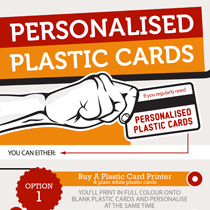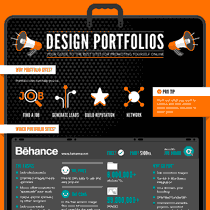 Struggling to promote yourself online?
Struggling to promote yourself online?
Online portfolios are a great way to get the word out about you.
The trouble is there are many portfolio sites available, each with its own benefits and quirks.
So which portfolio site should you choose?
Do you need clients, or want a new job?
Which sites are better for graphics, photography, art, video, animation or illustration?
What are the Pro’s and Con’s?
Should you go Free or upgrade to Pro?
We decided to create an Infographic to help you get to this info fast!
Here’s your guide to the best sites for promoting yourself online…
Click on the graphic below to view a larger version.
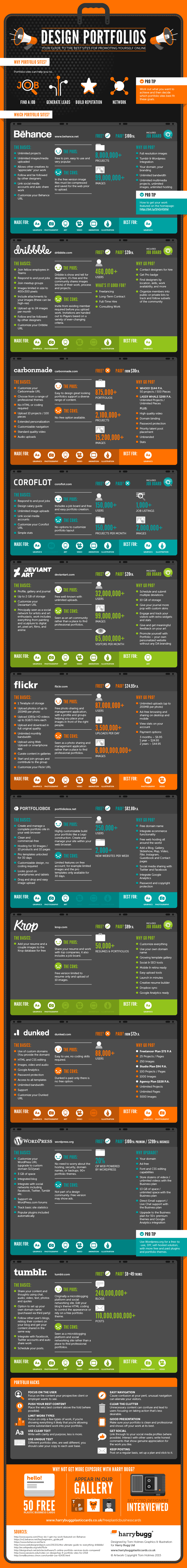
Use This Graphic for FREE on Your Site!
You may use the above InfoGraphic on your website; however, the license we grant to you requires that you properly and correctly attribute the work to us with a link back to our website.
We are happy to supply you with unique, descriptive text that fits in with your website style, apply by contacting justin@harrybugg.co.uk.
Why Portfolio Sites
Portfolio sites can help you if you’re trying to:
- Find a Job
- Generate Leads
- Build a Reputation
- Help with Networking
Pro Tip: Work out what you want to achieve and then decide which portfolio sites best fit these goals.
Which Portfolio Sites
Behance
Overview:
- Free: Yes
- Paid Options: Prosite is available normally $100/year.
- Pros: Free to join, easy to use and very popular.
- Cons: In the free version image files must be compressed and saved for the web prior to upload.
- Other:
- Unlimited projects.
- Unlimited images/media uploaded.
- Allows other creatives to “appreciate” your work.
- Follow and be followed by other designers.
- Link social media accounts and auto share work.
- Customize your Behance URL.
The Numbers
- Projects: 8,000,000 +
- Images: 99,000,000 +
Whose it made for?
- Covers the full range of Design Disciplines.
ProTip: How to get your work featured on the HomePage: http://bit.ly/1hGHQ0d
Prosite Benefits:
- Full Resolution Images
- Tumblr & WordPress Integration
- Your Domain, Your Branding
- Unlimited Bandwidth
- Unlimited multimedia projects, unlimited images, unlimited hosting.
Dribbble
Overview:
- Free: Yes
- Paid Options: Pro for $20 for 1 year.
- Pros: Dribbble is show and tell for designers, it’s free and the community shares images (shots) of their work, process, and projects.
- Cons: Invite from existing member required before you upload work. “Invitations are handed out to Players based a variety of ever-changing criteria.”
- Other:
- Join fellow employees in Teams.
- Respond to and post Jobs.
- Join Meetup groups.
- Images limited in size to 400×300 pixels.
- Include attachments to your images (these can be high-res.)
- Upload up to 24 images per month.
- Follow and be followed by other designers.
- Customize your Dribble URL.
The Numbers
- Users: 460,000 +
Whose it made for?
- Web designers, graphic designers, illustrators, icon artists, typographers, logo designers, and other creative types.
What’s it good for?
- Freelancing
- Long-Term Contract
- Full-Time Hire
- Consulting Work
Upgrade to:
- Contact designers for hire.
- Get Pro badge.
- Find Designers by location, skills, work availability, and more.
- Organize members into public or private lists to track and follow subsets of the community.
Carbonmade
Overview:
- Free: No (Starts at £6 PCM for 10 Projects and 100 Pieces)
- Pros: Easy to design great looking portfolios supports a diverse range of content.
- Cons: No free option available.
- Other:
- Customize your Carbonmade URL.
- Choose from a range of professional themes.
- Hassle-free online portfolio.
- No HTML or coding required.
- Upload 10 Projects / 100 Pieces
- Extended Personalization
- Customizable Navigation
- Priority Support
- Project Archiving
- Standard Quality Video
- Audio Uploads
The Numbers
- Portfolios: 875,000 +
- Projects: 2,100,000 +
- Images: 15,200,000 +
Whose it made for?
Originally for Graphic Designers but now covers a range of Design Disciplines.
Upgrade to:
Whoo! $144 P.A.
- 50 projects / 500 Pieces
LASER WHALE $288 P.A.
- Unlimited Projects / Unlimited Pieces
Plus:
- High Quality Video
- Domain Binding
- Password Protection
- Priority Talent Pool Placement
- Unbranded
- Stats
Coroflot
Overview:
- Free: Yes
- Pros: Includes a job board and free and easy portfolio creation
- Cons: No options to customize portfolio layout
- Other:
- Respond to and post Jobs.
- Design salary guide.
- Unlimited image uploads.
- Link social media accounts.
- Customize your Coroflot URL.
- Simple stats.
The Numbers
- Community: 150,000 users
- Projects: 150,000 new projects published every month
- Job listings 1,000 +
- Images: 2 Million +
- Free? Yes
Whose it made for?
- A range of Design Disciplines including:
- Industrial
- Fashion
- 3D Modeling
- Architecture
- Illustration
- Graphic
- UX
- And more…
Deviantart
Overview:
- Free: Yes
- Pros: Free well-known with unlimited uploads.
- Cons: Seen as an art community rather than a place to find professional portfolios.
- Other:
- Profile, Gallery and Journal.
- Up to 2 GB of Storage.
- Customize your Deviantart URL.
The Numbers
- Registered Members: 32 million +
- Images: 99,000,000 +
- 65 million unique visitors per month.
- 160,000 original art works uploaded every day.
Whose it made for?
- Principally seen as a social network for artists and art enthusiasts, work includes everything from painting and sculpture to digital art, pixel art, films, and anime.
Premium Benefits:
- Schedule and submit multiple deviations at once
- Unlock your Sta.sh with 10 GB of storage
- Give your journal more pop with custom skins
- Engage and track your visitors with extra widgets and stats
- Give and get meaningful feedback on your art with Critique
- Promote yourself with Portfolio – your own personalized website and art showcase without any DA branding
- And more…
Flickr
Overview:
- Free: Yes
- Paid Options: From $24.95 P.A.
- Pros: Free photo sharing and management application, with a Profile and Groups helping you place your images in front of the right people.
- Cons: Seen as a photo sharing and management application rather than a place to find professional portfolios.
- Other:
- 1 Terabyte of photo and video storage.
- Upload photos of up to 200MB per photo.
- Upload 1080p HD videos of up to 1GB each.
- Video playback of up to 3 minutes each.
- Upload and download in full original quality.
- Unlimited monthly bandwidth.
- Favorite photos to help find them later.
- Upload to Flickr using the Web Uploadr or via an App on your smart phone.
- Curate content in Galleries.
- Start and Join Groups and contribute to the group pool.
- Customize your Flikr URL.
The Numbers
- Registered Members: 87 million +
- 3.5 million new images uploaded daily
- Images: 6 billion +
Whose it made for?
- Best known as a photo sharing and management application, it’s popular with photographers and videographers. Illustrators or artists are able to mark uploads as art or illustration.
Upgrade to:
- Unlimited uploads (up to 200MB per photo).
- Ad-free browsing and sharing on desktop and mobile.
- View stats on your account.
- Payment Options
- 3 months – $6.95
- 1 year – $24.95
- 2 years – $44.95
Portfoliobox
Overview:
- Free: Yes
- Paid Options: $82.80 P.A.
- Pros: Highly customizable build your portfolio like a Lego construction. Create and manage your site within your web browser.
- Cons: Limited features on free account; for example limited images and the Pro templates only available for 30 days.
- Other:
- Create and manage a complete portfolio site in your web browser.
- Clean and Commercial-Free.
- Hosting for 50 Images / 10 products and 10 pages.
- Pro templates unlocked for 30 days.
The Numbers
- Users: 250,000+
- 2000 + people per week create their own website with Portfoliobox.
Whose it made for?
- Photographers, designers, architects, models and other creative people.
Upgrade to Pro:
- Free domain name.
- Customizable design no coding required.
- Integrate Ecommerce Functionality.
- Looks good on Smart Phones and Tablets.
- Free web hosting all around the world.
- Add a Blog, Gallery, Slideshow, Map, Video, Flikr, Instagram, Guestbook and Contact pages.
- Social media sharing with Twitter and Facebook.
- SEO Settings.
- Visitor stats and Google Analytics integration.
- Password and Copyright protection.
- Drag and Drop and Easy Image Upload
Krop
Overview:
- Free: Yes
- Paid Options: $99 P.A
- Pros: Share your resume and work with top companies, it also includes a job board.
- Cons: Free version limited to resume only and upload of 10 images.
The Numbers
- Resumes and Portfolios 50,000+
Whose it made for?
- Web designers, graphic designers, photographers and other creative types.
Upgrade to:
- Customize everything
- Use your own domain name
- Growing Template Gallery
- Social & SEO tools
- Mobile & Retina ready
- Easy upload tools
- Launch in minutes
- Creative Resume Builder
- Dropbox Sync
- Google Analytics ready
Dunked
Overview:
- Free: Dunked is paid only there is no free option.
- Paid Options: $72 P.A
- Pros: Easy to use, no coding skills required.
- Cons: (Details Req.)
- Other:
- Use of custom domains (You provide the domain).
- HTML and CSS editing.
- Images, Video and Audio.
- Google Analytics.
- Password protection.
- Access to all templates.
- Unlimited bandwidth.
- Support.
- Customize your Dunked URL.
The Numbers
- Users: 88,000 +
Whose it made for?
- Designers, 3D modelers, illustrators, artists, models, architects and more.
Freelancer Plan $72 P.A
- 25 Projects / Pages
- 250 Images
Studio Plan $96 P.A.
- 100 Projects / Pages
- 1000 Images
Agency Plan $228 P.A.
- Unlimited Projects
- Unlimited Pages
- 5000 Images
WordPress.com
Overview:
- Free: Yes
- Paid Options: Premium $100/year Business $299/year.
- Pros: No need to worry about the hosting, security, domain names, or backups. 90+ portfolio themes.
- Cons: Not part of a design community. Free version may show ads.
- Other:
- Customize your WordPress URL (upgrade to custom domain $13/year)
- 3 GB of space.
- Integrated Blog.
- Integrate with social networks including Facebook, Twitter, Tumblr etc…
- Support via WordPress.com forums.
- Track Basic Site Statistics
- Popular plugins included automatically.
Premium / Business Benefits:
- Your Domain
- Ad free
- Font and CSS editing capabilities
- Store dozens of videos / unlimited videos with the Business plan
- 13 GB of space / unlimited space with the Business plan
- Direct Email support / Live Chat support with the Business plan
- Upgrade to the Business plan for 50+ premium themes and Google Analytics integration
The Numbers
- WordPress powers a massive 20% of the web.
ProTip: Use WordPress.org for a Free to use, DIY self-hosted solution, with more free and paid plugins and portfolio themes.
Tumblr
Overview:
- Free: Yes
- Paid Options: Paid Portfolio Themes ($9 to $49)
- Pros: Originally a microblogging platform and social networking site. Edit your blog’s theme HTML coding to control the appearance or rely on a free portfolio theme.
- Cons: Seen as a microblogging platform and social networking site rather than a place to find professional portfolios.
- Other:
- Share your content and thoughts using chat, audio, video, text, photos and quotes.
- Option to set up your own domain name (purchased via third party)
- Follow other user’s blogs, reblog their content on your blog and get your content shared in the same way.
- Integrate with Facebook, Twitter accounts and auto share work.
- Schedule your posts.
The Numbers
- 240+ Million blogs
- 110+ Billion posts
Portfolio Hacks
Focus on the User
Focus on the content your prospective client or employer wants to see.
Push Your Best Content
Place the very best content above the fold (where possible).
Limit Work Types
Focus on only a few types of work, if you’re showing everything it likely that you’re allowing some substandard work into your portfolio.
Use Clear Text
Write with clarity and purpose, less is more.
Use Unique Text
Different portfolio sites, are well different, you should cater your copy to each user base.
ProTip: Google responds better to unique, well written copy.
Resource: http://www.hemingwayapp.com/
Easy Navigation
Cause confusion at your peril, unusual navigation can alienate your visitors.
Resource: Don’t Make Me Think by Steve Krug.
Clear the Clutter
Unnecessary content can confuse and lead to users focusing on taking action that’s less desirable.
Good Presentation
Make sure your portfolio is clean and professional and shows off your work at its best.
Get Social
Link through to your social media profiles (where possible).
Interact with other users; write honest comments that show genuine appreciation for the work you like.
Keep Posting
Post on a regular basis, set up a plan and stick to it.
SOURCES USED:
- http://www.quora.com/How-do-I-get-my-work-featured-on-Behance
- https://m1.behance.net/faq/beginners_guide.pdf
- https://www.behance.net/facts
- http://www.webdesignerdepot.com/2013/11/the-ultimate-guide-to-everything-dribbble/
- http://en.wikipedia.org/wiki/Flickr
- http://designshack.net/articles/software/5-online-portfolio-services-tools-compared/
- http://www.sessions.edu/notes-on-design/top-8-portfolio-sites-for-2014
- http://designshack.net/articles/business-articles/the-best-online-portfolio-service-three-free-options-compared/
- https://www.flickr.com/account/upgrade/pro